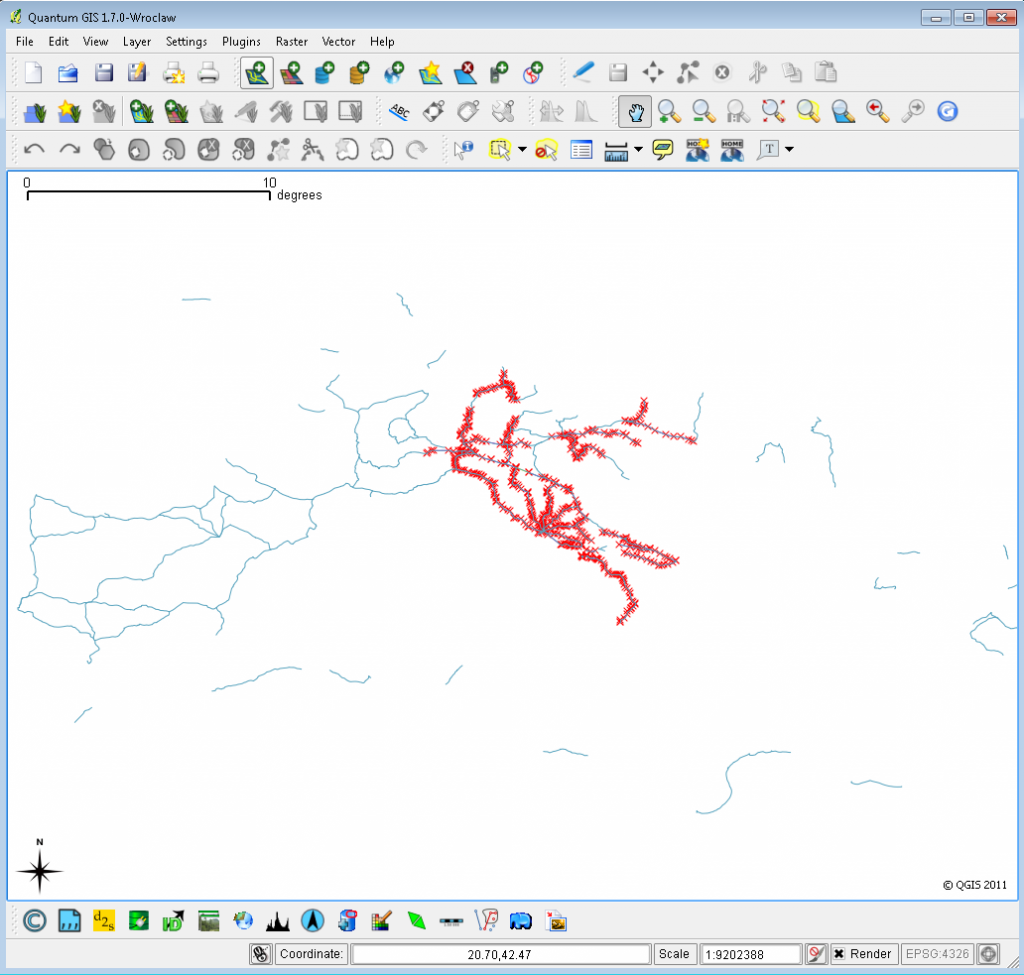
I’ve been working just a bit more with Quantum GIS, the open-source alternative to ESRI’s ArcGIS. At Stanford, we have an unlimited (or practically unlimited, I can never remember) set of licenses for ArcGIS, along with most of the analyst packages that make it particularly useful. As such, I’m not using QGIS for the typical reason (ArcGIS is expensive) or even the other reason (ArcGIS doesn’t run on OSX–though this is hardly a barrier, anymore, given how well OSX emulates Windows). No, I’ve found myself using QGIS because it has the most useful, amazing, simple feature for a person working with spatial data in Drupal: When you edit->copy a feature or set of features, you can edit->paste that set of features into text format and it’s in well-formatted WKT.
And you can drop that WKT right into a Drupal Geofield. Add in the Simplify Features button to keep OpenLayers from pushing too many vertices and some Feeds integration and you end up with a nice pipeline from ArcGIS feature extraction to hosting the results in an OpenLayers-enabled Drupal installation, which takes us from this:
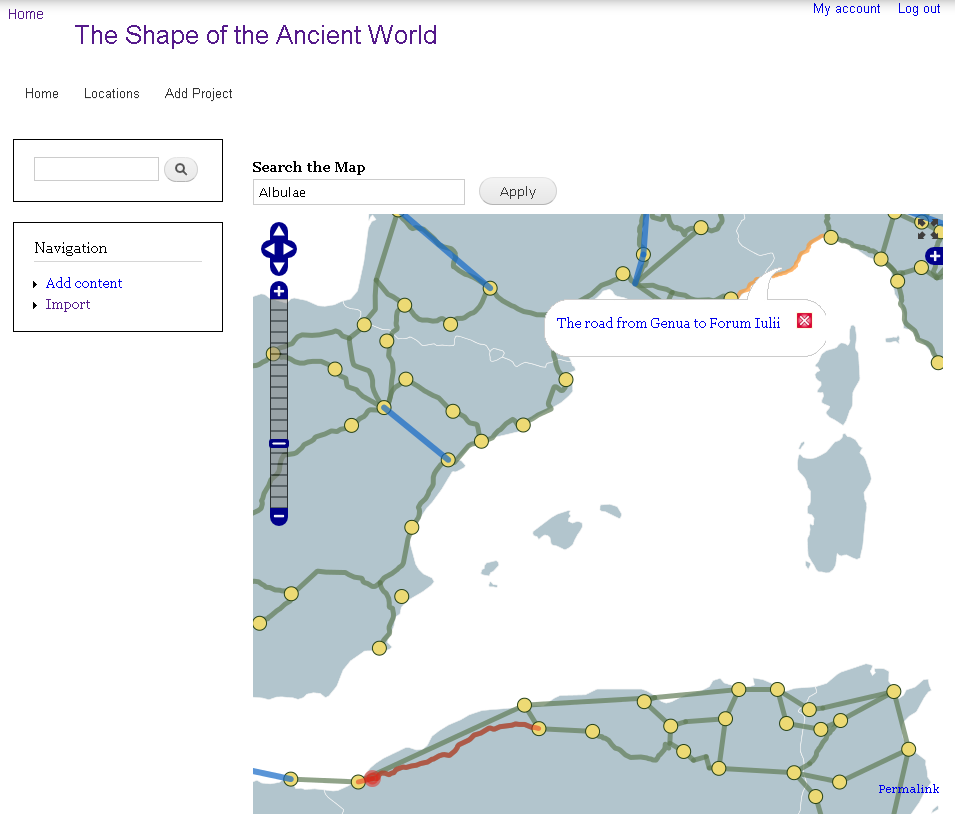 I’m positive there’s some script in ArcGIS somewhere that will do the same thing, and I know that PostGIS has toWKT functionality, but what I love about QGIS is that it’s simply copying and pasting. There are very simple, well-thought out design choices at work with QGIS, and its integration of a variety of useful pieces of functionality particularly suited for the OpenGeo ecosystem make it extremely seductive. While I won’t be dropping ArcGIS soon (I know the software too well, the ArcPy in Arc10 is spectacular, there are too many people here at Stanford who use it extensively and it’s free) I’ve found myself using QGIS more and more often in the same way that I find myself using Inkscape and GIMP–not because I don’t have access to the Adobe suite, I do, but because they all seem streamlined to provide exactly the kind of functionality I use 90% of the time. More than that, those features are available in a quick and convenient manner, like copy-pasting WKT–I don’t want to dig through three submenus to get access to something that I’m going to do every time I open a file.
I’m positive there’s some script in ArcGIS somewhere that will do the same thing, and I know that PostGIS has toWKT functionality, but what I love about QGIS is that it’s simply copying and pasting. There are very simple, well-thought out design choices at work with QGIS, and its integration of a variety of useful pieces of functionality particularly suited for the OpenGeo ecosystem make it extremely seductive. While I won’t be dropping ArcGIS soon (I know the software too well, the ArcPy in Arc10 is spectacular, there are too many people here at Stanford who use it extensively and it’s free) I’ve found myself using QGIS more and more often in the same way that I find myself using Inkscape and GIMP–not because I don’t have access to the Adobe suite, I do, but because they all seem streamlined to provide exactly the kind of functionality I use 90% of the time. More than that, those features are available in a quick and convenient manner, like copy-pasting WKT–I don’t want to dig through three submenus to get access to something that I’m going to do every time I open a file.


Great Post! I’m only now trying to dive into the FOSS4G world. Just a few weeks ago I found myself needing to create on “Old School” HTML image map map, and found that QGIS could do it almost effortlessly. We’re in the same boat at Yale with the Education Site License, but I am finding, more and more, than FOSS has the functionality I need for many of our projects. I like to think of it as the Dr. Weil approach to GIS. Take what you need (and what works) from everywhere. The one thing FOSS4G doesn’t have, that I find I need constantly, is that handy 1-800 customer support number.
I totally agree with your FOSS insights. The first time I opened the Gimp after being a long-time Photoshop user, I knew I would keep using Photoshop but I thought, “Jeeze! How can they charge $300 for Photoshop when this open source software is matches it nearly feature for feature.” Years later I had the exact same reaction to QGIS. It’s so polished and pulls in just the right tools in just te right way.