At least, that’s how the sales pitch goes. I don’t use Photoshop much, so I have no idea if it has the same kind of beautiful data transformation features as Gephi. One of the newest layouts is a simple radial diagram, that can be used to display the members of your network communities in a most attractive manner.
Categories
- Algorithmic Literacy
- Amusing Historical Map Features
- Big Data
- D3
- DH2011
- Digital Humanities at Stanford
- Digital Scholarly Work
- Drupal
- Gaming
- Graph Data Model
- HGIS
- Interview
- Multiscale Applications
- Natural Law
- New Aesthetic
- New Literature
- ORBIS
- Pedagogy
- Peer Review
- Reviews
- Social Media Literacy
- Spatial Humanities
- Text Analysis
- The Digital Humanities as…
- Tools
- Uncategorized
- Visualization
Meta

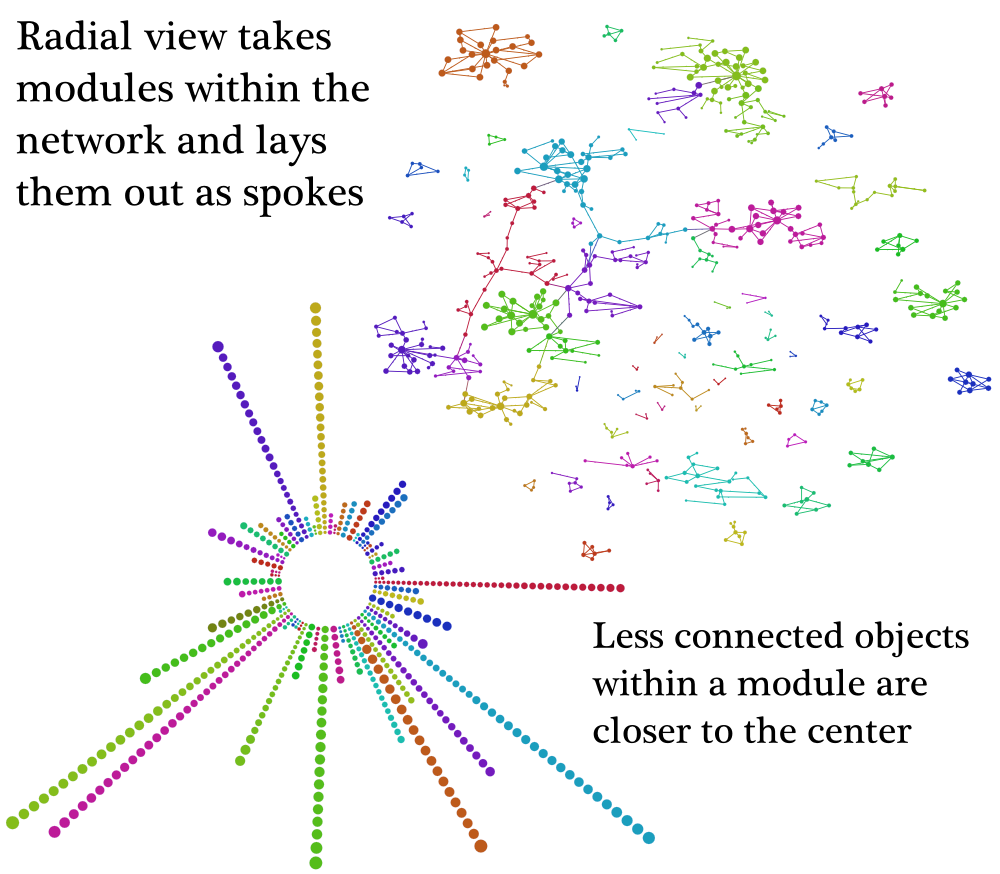
Hey, I like your website, I’m going to add it to my blogroll as it is very similar to mine. I see we’ve both discovered gephi and like to use it. I have not tried the radial layout yet. Some of your Gephi stuff looks awesome, and I wanted to know how much post-processing you do in Photoshop or something else, or how much is from changes in Gephi?
Thanks!
I very rarely do any post-processing of Gephi output, except when I need to annotate it or place it on a map. I only Inkscape when it comes to modifying vector graphics, and so couldn’t speak to the suitability of Photoshop or Illustrator in making the output more pretty.
If you want your material to really stand out, start playing with using color ramps for subsections of your network. You can make part of your network “fade away” by linking a white-to-black color ramp to a time value, for instance, and then if you take the other part and color it by type, then let the edge colors be a mix of node color, you’ll see the type contrasted with period very nicely. That method works for so many dimensions of a graph. Also, subsect a piece of your graph and run a particular layout on just that piece. Playing with edge thickness (and sometimes removing edges altogether) serves certain layouts and graphs very well.
Hope that helps.
Elijah, is this a new Radial layout plugin for Gephi or an update to an existing layout? I have not seen this layout option before.
It’s a beta!
http://forum.gephi.org/viewtopic.php?f=26&t=1147